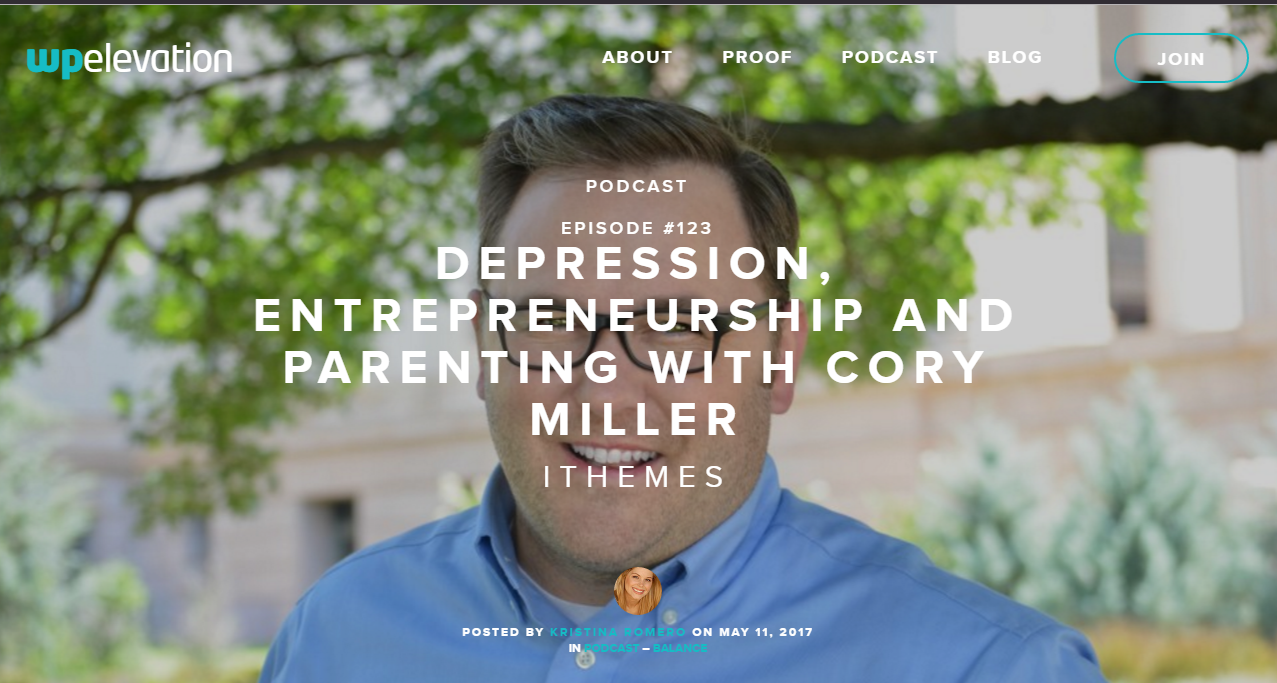This document outlines the process for creating a system for video and audio podcasts: from booking guests, following up with them ensuring they will show up on time, record the podcast, edit audio and video recordings, post podcast on your website and on podcasting platforms, promote it and measure the effectiveness of having a podcast.
By following and modelling this system, you will have an automated process for creating podcasts and measuring their effectiveness.
=-=-=-=-=-=
System Architect: Troy Dean
Website: agencymavericks.com
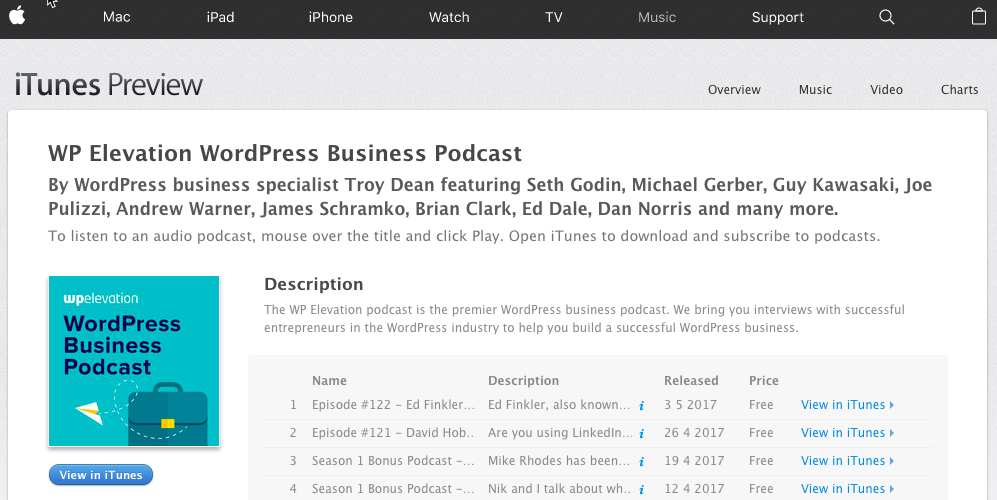
Step 1: Identify the guests you want to interview in your podcast.
Example: Create a list of guests that will be of interest to your audience. You can use an online tool (Asana, Trello) and create a board named “To Contact” and add there all contacts. Share access with your team, so that they can also add contacts to the board. That way you’ll have an ever-growing list of potential guests for your podcast.
Step 2: Determine who is going to make the interview with the guests.
Add the team member who is going to make the interview against the guest’s name on the “To Contact” board.
Step 3. Reach out and contact.
Create an email template to use, where you’ll only need to substitute names, emails and specific details about your guests.
Suggestion! The best email template consists of 4 parts:
1. Praise or thank your potential guest (get his/her attention);
2. Show how you two align in terms of the audience you serve;
3. Make it clear why you contact him/her (want to make an interview for my podcast);
4. Add a link to a booking page that is connected with your calendar.
Refer to the email template ”Email Template 1 - Sample outreach email” under the Email templates section for a sample outreach email.
Step 4: Schedule the interview.
Use ScheduleOnce (online appointment booking system, alternatives are SimplyBook.Me, AcutyScheduling, MyTime) and connect it to your calendar, so that your potential guest can see your availability and appointments will be automatically scheduled.
Schedule automated reminders to go out both to you and your guest 48 hours and 24 hours before the interview.
Ensure you and the interviewee have exchanged your Skype IDs (if you are going to use Skype for the interview) or other relevant contact information.
Step 5: Schedule when the interview will be published.
Suggestion! Use Zapier (an automation tool) to connect ScheduleOnce (or the appointment booking system you are using) with Kissflow (Business process management software, alternatives are BPM’Online, LeanKit) to automate your workflow.
Send notifications to the team members for the launch date of the interview.
Step 6: Conduct research on the interviewee.
Use the results from your research to create a one-page “Dossier”. Include any major milestones that person has achieved: books he/she has written, a software he/she is involved in, live events that they run, the business they are in, what they are blogging about, etc. Use this information to tailor your questions to your guest.
Suggestion! You can hire a freelancer / Virtual Assistant to help you with the research.
Step 7: Conduct the interview and record video and audio.
Conduct the interview via Skype.
Suggestion! Use a good set of microphones and cameras to record the interview. Ask your interviewee also to use a decent USB microphone or at least a headset at their end. Troy uses a Rode NT-USB microphone to record the audio and a Logitech C920 USB camera to record video at his end. If you are making a video interview, use a softbox light, place it behind the camera onto your face, so that you are well lit.
Greet your guest. Get them to tell you their name, so that you get the pronunciation of their name right.
Check the audio is working at both ends.
Record the interview using the software.
Suggestion! Troy uses Call Recorder for Skype (as Skype if not supporting audio or video recording, here’s a list of third-party recording applications for Linux, Mac, and Windows).
A good podcast should be a good conversation captured, recorded and shared. You can’t do it if you are worried about all of the other stuff that goes with running a good podcast (like recording levels, editing, etc.).
Step 8: During the interview make notes.
Use these notes to create a checklist with the 5 most important outcomes/secrets that your guest uses in their field.
Use a designer to create a beautiful PDF that people can download from that episode on your website.
Ask the designer to create a desktop and a mobile version adds for the checklist, so that when people are watching or listening to the podcast, or reading the show notes on the website, there’s an ad at the bottom of the post that they can click on, which opens an opt-in form where they can opt-in for the checklist
Suggestion! Provide a template?
Step 9: Record video + audio intro and outro.
Create templates that you can use by simply changing the guest’s name and interview theme.
Example: “Welcome to the WP Elevation podcast. In this episode, our featured guest is David Jenyns and we are talking about using authority content to increase sales in your business. Stay with us.” The outro is a call to action: subscribe to the podcast, go to the website to download the checklist.
Suggestion! Add an “intriguing introduction” - an interesting mid-sentence, for example, “When I was 17 and my grandfather blew up the bakery, so that’s why I learned the safety of food prepping”. Use this as a snippet to get your audience attention. Send to your editor a note with the timestamp of such part in your interview.
Step 10: Upload all video and audio files to a cloud-based platform for easy sharing.
Use your Google Drive or DropBox.
Send the links to the files to your editor.
Work with your editor to create a structure template for your podcast, which he will always use when preparing your podcasts.
If you are not a really great and efficient editor, you need to hire one.
Step 11: Create a blog post with show notes.
Suggestion! Send a link to the unedited mp3 to your Virtual Assistant who will use it to write the show notes as a 1000-words blog post.
Use a structured template, start with an elevator pitch (1-2 sentences as to why you should listen to the episode, then add editorial of what the episode is about and finish with links to external third-party resources or tools which we spoke about).
Suggestion! Ask your Virtual Assistant to write some tweetables, which you can use as part of your promotional campaign.
Show notes: a transcription is not show notes. A paragraph is not shownotes. Show notes must be a good, standalone blog post. If you are not a great writer, find someone to write your show notes.
Get a great featured image of the guest.
Step 12: Upload the finished video interview to a video sharing platform.
Use Vimeo, or Youtube as an alternative.
Step 13: Add the finished audio interview to a podcasting platform.
Use Omny Studio and your show notes as well.
Link from Omny Studio back to your website so that people listening to your podcast can click through to get the checklist.
You can use Omny Study to collect analytics, get embed codes to embed the podcast to your website
Step 14: Assemble the video interview as a draft page of your website.
Embed or include a link to your video, add show notes, checklist, checklist adds, tweetables.
If your website is WordPress based, you can use Visual Editor or use Advanced Custom Fields to create a podcast page template.
Add on-page SEO like titles, tags, descriptions, keywords.
Save as draft page.
Step 15: Create a new opt-in form for the particular checklist.
Use tools like OptinMonster (lead generation software, alternatives are Thrive Leads, WP Subscribe Pro, MailChimp for WordPress).
Create a new form for every episode of the podcast, so that you can track conversions.
Add the new form to the podcast page on your website
OptinMonster will capture the name and email address and push them into Infusionsoft.
Step 16: Integrate your opt-in form (as described in Step 15) with an autoresponder/marketing automation tool to deliver the checklist.
- You can use Infusionsoft (alternatives can be Mailchimp, Zoho).
If you use Infusionsoft, avoid setting a new campaign every week, by setting custom fields and campaign links, where you can just replace the data.
Example: When you opt-in for David Jenyns’ “7 Secrets to Authority Content” you will receive an email.
Refer to the email template ”Email Template 2 - Optin thank you email”.
This way you are using Merge fields to replace data dynamically.
Infusionsoft will tag this lead as someone who is interested in that topic.
Step 17: Set the date when the podcast is going live as a publish date of the blog post in WordPress.
Schedule the same time the podcast to be published on the podcast platform (Omny Studio). This will guarantee that you have your podcast on your iPhone, and on your website at the same time.
Step 18: Send an email with a link to the podcast to the interviewee.
You can use a template and change only the names, titles and links for the current podcast.
Example: “Hi David, your episode “7 Secrets to Authority Content” is live. Here’s a link: [[add a link]]” Then David gets the link and shares it with his audience.
Suggestion! If your team uses Slack for communication, you can use Zapier to set an automation - when a podcast goes live, the host to receive a notification in the podcast Slack channel with the email (preliminary set as the template) with pre-populated guest name, episode title and link.
Step 19: Share the completed blog post & interview on social media.
Suggestion! Use tools like Sprout Social (social media management tool, similar to Hootsuite and Buffer) to promote the episode over Twitter and Facebook.
Step 20: Send a newsletter dedicated to the new blog post & interview to your audience.
For example, if your podcast goes live on Wednesday, send the dedicated newsletter on Friday.
In the following week include the episode as the main article in your weekly newsletter.
Reminder: Make a system to measure your downloads, which will help you measure the effectiveness of the podcast.
I’m e-mailing on behalf of Troy Dean at WP Elevation because we’d like to promote you to our database of over 8000 WordPress consultants.”
We are big fans of [[insert book or a company name here]] and we are sure our audience will love hearing from you.
I would like to do this by interviewing you for our podcast, which has previously featured people such as [[featured people]].
You can see us in action here: [[add link to your podcast here]]
If you are keen, I will send through some questions in advance. The interview should take about half an hour.
Here’s a link to our booking page: [[add link to your booking page or calendar here]]
Totally cool to tell me to nick off :)
Looking forward to your response.
Thank you for downloading David Jenyns’ “7 Secrets to Authority Content” checklist from the podcast.
Here it is: [[add a button with a link to the right checklist]]
Note: The systemized procedure was extracted from an interview podcast. It includes suggestions and tips from Troy Dean.
You can access and listen to the full interview HERE!
SAMPLE Completed Podcasts:
1. Episode #122 - Ed Finkler for Open Sourcing Mental Illness
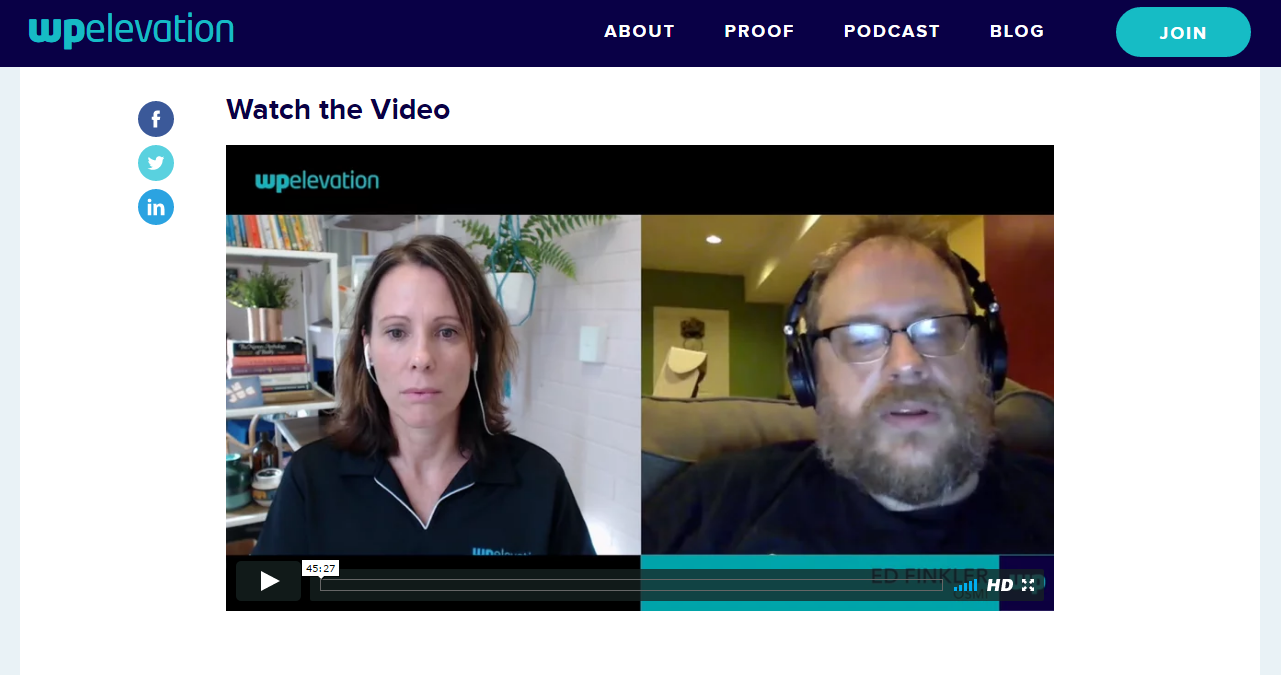
2. Episode #121 - David Hobson from Foundr
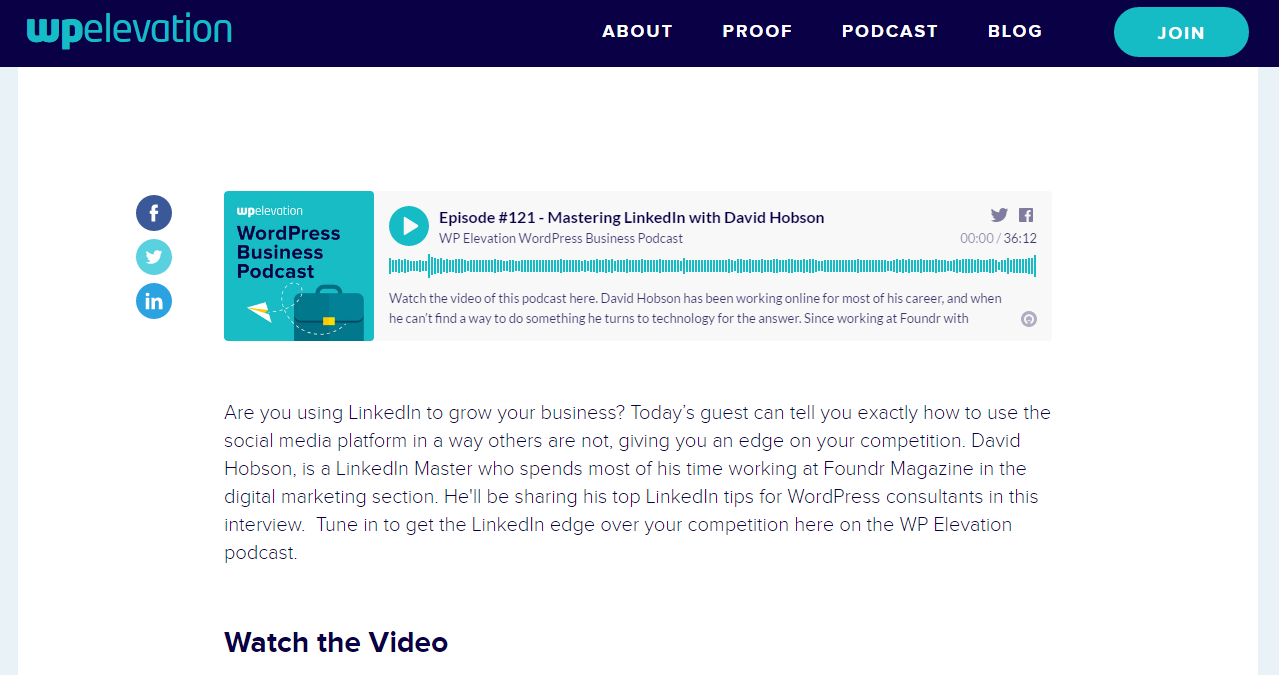
3. Episode #123 - Depression, Entrepreneurship and Parenting with Cory Miller