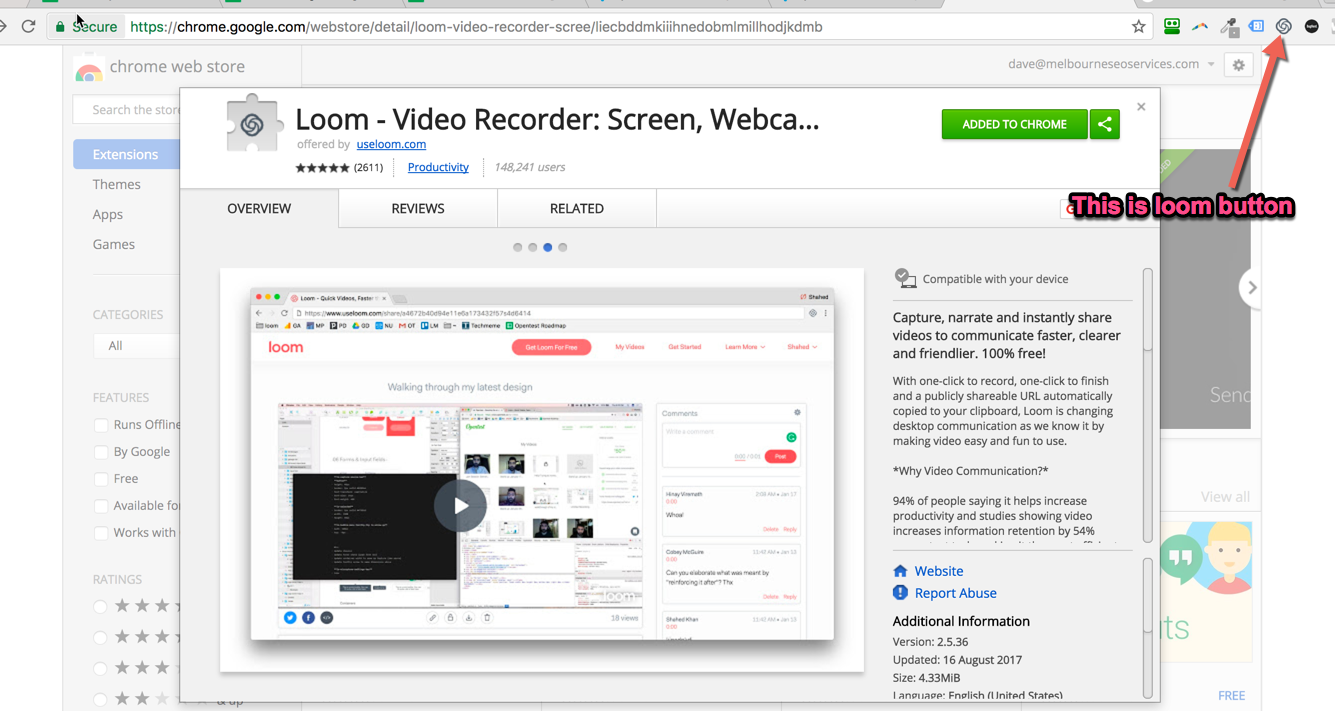This is a quick process on installing Loom, a plugin you can download to Google Chrome, which can narrate and instantly share videos to communicate faster, clearer and friendlier.
This is helpful for assisting clients using short videos, for demos, and for explaining features and other tools.
Step 1: Check if Google Chrome is installed.
- This plugin works best with the Google Chrome web browser.
Step 2: Search for the Loom plugin.
- You can install it through the Chrome web store here.
- Or you can install it through the Loom website here and click on Get Loom for free.
Step 3: Hit “Add to Chrome”.
- This button can be seen on the top right of the browser.
Step 4: Click on the Loom button or icon on the top right of the browser.
Step 5: See the process for using Loom here.
Notes:
- If it times out or takes time to load, open a new Chrome window and click the button again.
- You will need to log into Loom via your Google account.
Hi {{firstname}},
I was carrying out some research online today looking up {NICHE} in your local area and I came across your listing. We are currently creating a free online directory for the hair and beauty industry and we are making sure all the information that we find online is correct. My name is John Donnelly and I have been involved in the hair and beauty industry for over 20 years. I have recently teamed up with a company called Clickynet who specialise in services to {NICHE}.
The main reason for this email is that during my research I spotted some other issues that are potentially hurting your business. I was going to call you directly to make you aware of them but I thought it might be better to send you this email first and share with you my findings so you can see for yourself.
There has been a lot of updates in Google lately that are real game changers and the screen shots that I have taken below will really help you understand some of the issues. It will also give you a view of what your potential customers are seeing when looking for your services online.
I am not sure if you are aware but recently google merged 80 million Google Plus pages with company websites to reveal their reputation score. Please see the screen shot below and my notes on what is displaying for your business name.
The next screen shot is displaying what is now called “the local 3 pack”. This screen shot is from a desktop but this search is now the exact same on a smartphone and this is why being listed here is so important for your business. Also you can see that Google are displaying the reputation score in this listing and this is very powerful if you have good positive reviews.
The last screen shot is regarding some of your reviews or lack of good reviews. Positive reviews online send you pre qualified pre sold customers because people trust reviews as much as personal recommendations. Did you know 97% of 18-36 year old’s read online reviews before selecting to buy a product or service online? Check the screen shot below to see what I have found online for your {NICHE}.
I hope you find my research helpful and informative. If you are looking for more details on your digital profile online, you can take advantage of our free report analysis that is currently available for this month only. There is ZERO cost for this, we cover all the cost. All we ask in return is your feedback on the process and if you found the report to be beneficial for your business. We are doing this as part of a pre launch of a new product that we are bringing to the market place and your feedback would be most welcome.
In order to compile the detailed report I would need further information so the report is accurate. Below is a link to my schedule. Please click on the link below and select a 15 minute meeting time that will fit with your schedule. Here is my mobile number if you wish to call me direct 087 932 1147. We can also use our meeting opportunity to confirm your details for our free directory listing as it is important to have your business listed correctly.
https://calendly.com/john-60/15min
Click on the link below if you no longer want to receive emails from us:
Hi {{firstname}},
I am just following up on my email I sent you a couple of days ago. I'm not sure if you've just been too busy or perhaps you did not get the last email I sent to you?
This is important information for your business and this is why I am passing it on to you as I don't want it to go to waste. Just for a quick recap on the email in case you didn't get to see it.
I was carrying out some research online a few days ago looking up hair and beauty salons in your local area and I came across your listing. We are currently creating a free online directory for the hair and beauty industry and we are making sure all the information that we find online is correct.
However during my research I spotted some other issues that are potentially hurting your business. I was going to call you directly to make you aware of them but I thought it might be better to send you an email first and share with you my findings so you can see for yourself. Hence the reason for sending this follow up email. For your convenience I have placed my findings below.
There has been a lot of updates in Google lately that are real game changers and the screen shots that I have taken below will really help you understand some of the issues. It will also give you a view of what your potential customers are seeing when looking for your services online.
I am not sure if you are aware but recently google merged 80 million Google Plus pages with company websites to reveal their reputation score. Please see the screen shot below and my notes on what is displaying for your business name.
The next screen shot is displaying what is now called “the local 3 pack”. This screen shot is from a desktop but this search is now the exact same on a smartphone and this is why being listed here is so important for your business. Also you can see that Google are displaying the reputation score in this listing and this is very powerful if you have good positive reviews.
The last screen shot is regarding some of your reviews or lack of good reviews. Positive reviews online send you pre qualified pre sold customers because people trust reviews as much as personal recommendations. Did you know 97% of 18-36 year old’s read online reviews before selecting to buy a product or service online? Check the screen shot below to see what I have found online for your salon.
In my last email I also made you aware of a free report that we are currently creating for local businesses to help them understand their digital footprint and also importantly showing them what people are saying about them online. There is ZERO cost for this, we cover all the cost. All we ask in return is your feedback on the process and if you found the report to be beneficial for your business. We are doing this as part of a pre launch of a new product that we are bringing to the market place and your feedback would be most welcome. I would also like to confirm your company details for our directory listing that will also be of benefit to your company.
Please click on the link below and select a 15 minute meeting time that will fit with your schedule. Here is my mobile number if you wish to call me direct 087 932 1147.
https://calendly.com/john-60/15min
 | |||||||||||
John Donnelly | Marketing Director | |||||||||||
| | |||||||||||
| Connect with us: Guinness Enterprise Centre, Taylors Lane, Dublin | ||||||||||
| Star rating and reputation is number 1 factor used by consumers to judge a business, in addition 92% of consumers read online reviews and finally 68% say that positive reviews make them trust local business more. (Brightlocal, 2015) | |||||||||||
| -- Source: https://www.brightlocal.com/learn/local-consumer-review-survey/ | |||||||||||
| DISCLAIMER: The information contained in this email and any files transmitted with it are private and confidential. It is intended solely for the use of the individual or entity to whom it is addressed. If you are not the intended recipient, please note that any review, dissemination, disclosure, alteration, printing, copying or transmission of this email and/or any file transmitted with it, is prohibited and maybe unlawful. If you have received this email in error, please promptly inform the sender and delete it permanently. The sender does not present, warrant and/or guarantee the integrity of this communication, except as required by law. | |||||||||||
Click on the link below if you no longer want to receive emails from us:
Hi {{firstname}},
I am not sure if you are receiving my emails or not as I have not heard back from you yet? I might have a wrong email or this is an email address that you do not monitor?
Anyway I have decided to send one more in attempt to connect with you and share the details and information I found about your company's online profile. If you are reading this email and you are wondering what all this is all about perhaps you can go back and check your inbox. I sent 2 emails earlier this week. The subject lines are Correct listing for {{company}} & Follow up regarding your local listing details.
If I don't hear back from you in the next couple of days I might try and follow up with a call. Likewise if you are reading this now you can call me on my mobile 087 932 1147. If you don't get me I am probably in a meeting so please leave a message and I will come back to you.
Also if you want to view my schedule below and select a time that will work with you please click the link below and book a 15 minute meeting.
https://calendly.com/john-60/15min
 | |||||||||||
John Donnelly | Marketing Director | |||||||||||
|
| |||||||||||
| Connect with us: Guinness Enterprise Centre, Taylors Lane, Dublin | ||||||||||
| Star rating and reputation is number 1 factor used by consumers to judge a business, in addition 92% of consumers read online reviews and finally 68% say that positive reviews make them trust local business more. (Brightlocal, 2015) | |||||||||||
| -- Source: https://www.brightlocal.com/learn/local-consumer-review-survey/ | |||||||||||
| DISCLAIMER: The information contained in this email and any files transmitted with it are private and confidential. It is intended solely for the use of the individual or entity to whom it is addressed. If you are not the intended recipient, please note that any review, dissemination, disclosure, alteration, printing, copying or transmission of this email and/or any file transmitted with it, is prohibited and maybe unlawful. If you have received this email in error, please promptly inform the sender and delete it permanently. The sender does not present, warrant and/or guarantee the integrity of this communication, except as required by law. | |||||||||||
Click on the link below if you no longer want to receive emails from us: