Step 1: Go to the Zoom website.
Step 2: Click on SIGN UP, IT’S FREE.
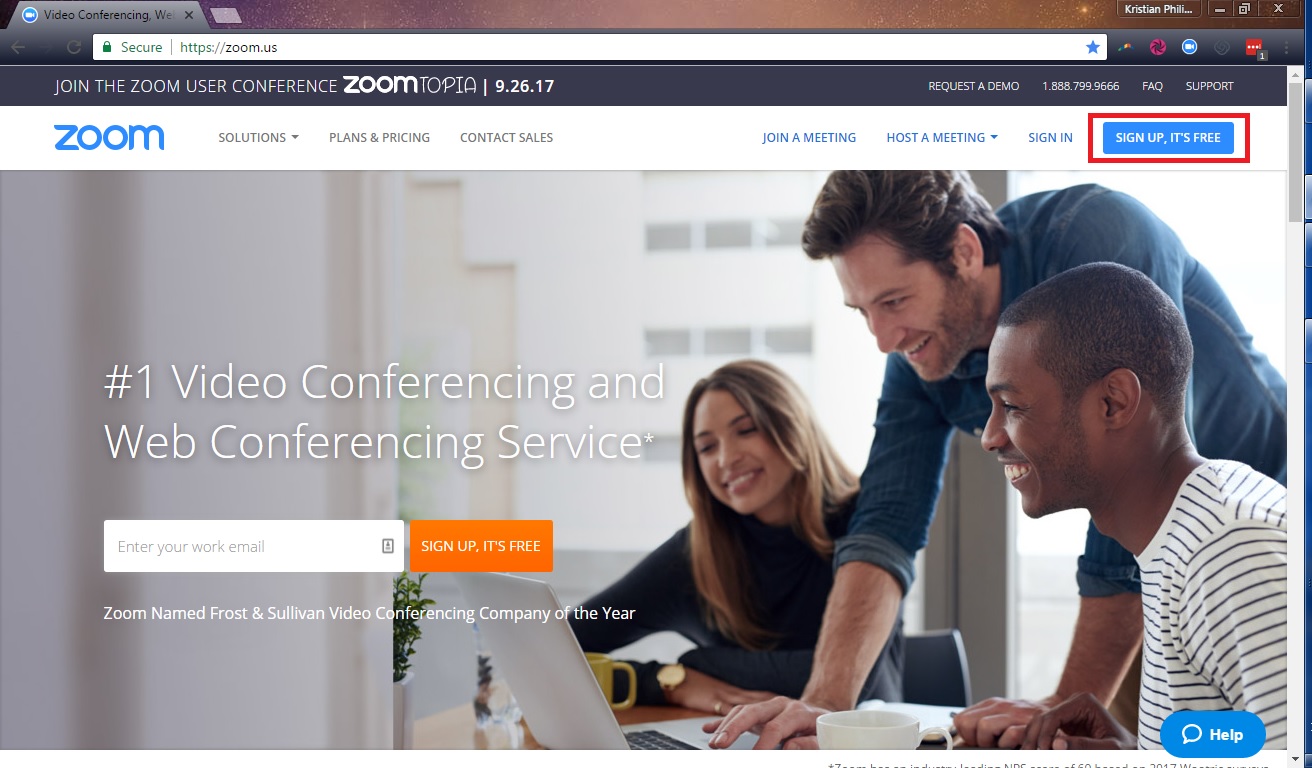
Step 3: Enter your email address.
- After entering your email address, click on Sign Up.
- Zoom will send you a confirmation email.
- Proceed to your email account, open the email from Zoom, and click on Activate Account (this will bring you to a new Zoom page).
Step 4: Enter the needed details.
- First Name
- Last Name
- Password
- Confirm Password
Step 5: Click on Continue.
Step 6: You can invite your colleagues or friends to use Zoom.
- Or you can skip this step.