Step 1: Proceed to the link of your scheduled meeting.
- A Zoom launcher will appear to help you enter the meeting.
Step 2: Wait for your participants.
Step 3: Navigate based on your needs.
- There are different functions you can use for the meeting.
- Invite
- Manage Participants
- Share Screen
- Chat
- Record (an important feature for your meetings)
- Invite
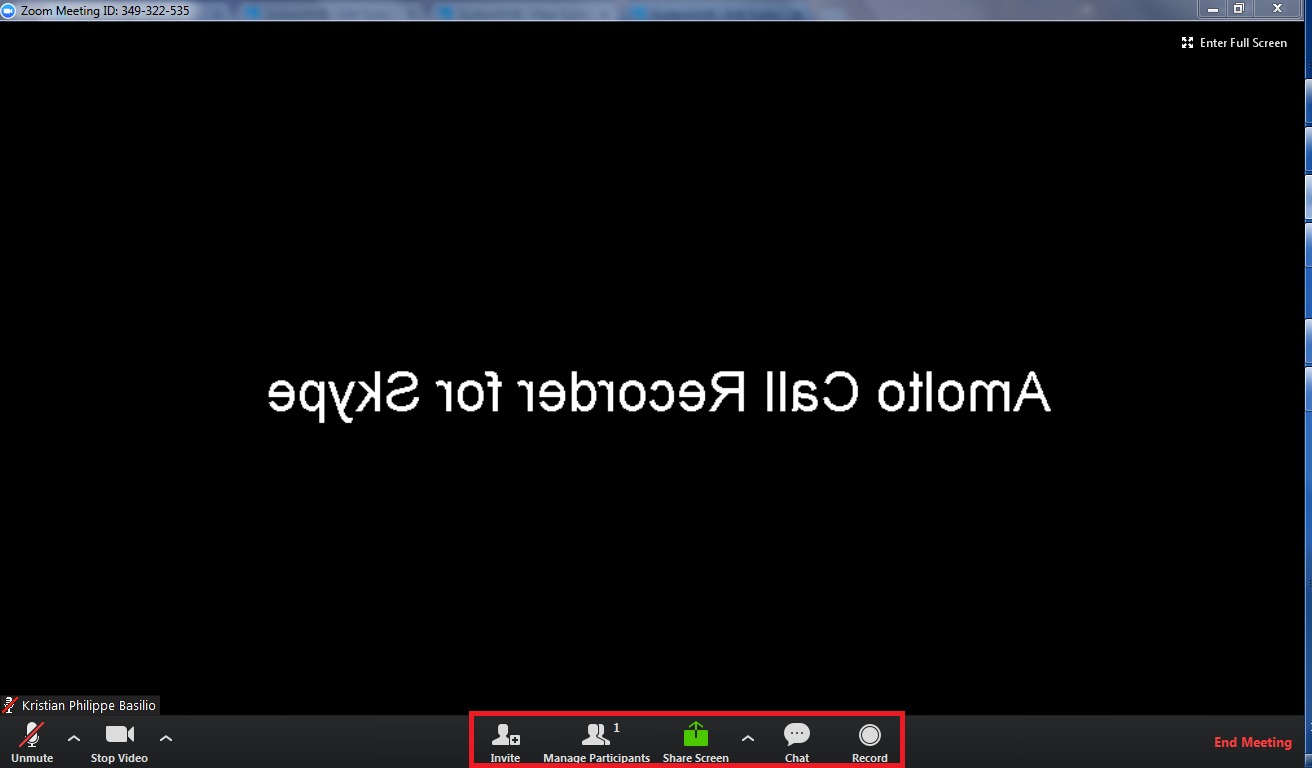
Step 4: Record your meeting
- Click on the Record button on the bottom panel.
- This will automatically record your entire meeting to your computer.
- You can pause or stop your recording as well.
Step 5: Once your meeting ends, the recording will download and convert in your computer.
- Once the download is done, the folder containing the file will automatically open for you to access.
Step 6: Load the video into your Dropbox folder.
- Once in Dropbox, you can share the Dropbox link to those who need to view the video or recording.